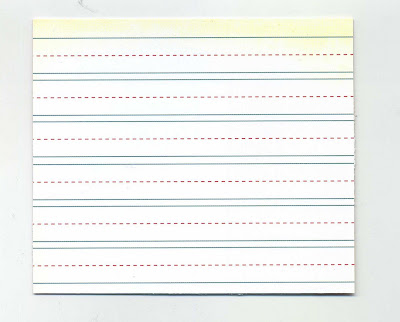
tonight i was working on a guest design gig and wanted to add journaling to a lined journal card. i always struggle with setting this up in word and end up printing the journaling 50 times before it's just right.
tonight was different!! first i scanned in my journal card. then i uploaded it to photoshop and made sure the lines were straight. (see above)
then using the text tool, i typed each line on the lined paper. like this...
just keep adding a new type layer for each line. when you have all of your lines in, select your type layers and go to layer - align layers - left edges. then you will end up with something like this...
now print this out on regular old computer paper then you can easily match up the edges and adhere your "real" journaling card over the top.
now you are probably wondering - how does she not print that computer scanned journal card over the top of the "real" journal card?
simply scroll down to the bottom of your layers palette, and click on the little eyeball next to the background layer.
it came out perfectly on the first try! woot woot!




7 comments:
Yeah! That's a cool tips!
Thanks for sharing Celeste!
I'm looking forward to see your projects!
what a fabulous tip Celeste! love it!
clever tip there celeste - thanks for sharing!
LOVE this! You rock the type tricks-
this helps me incredibly, I can't tell you! Thanks for persevering! ;p
You are officially brilliant!
you know i looked at this while i was chatting with you and failed to say how very cool this was. i apologize, it's a fantastic idea dear. i can do this, i'm figuring out photoshop :)
Post a Comment